# Localization Test 2*
WARNING
If you're using dead wheels, ignore this page.
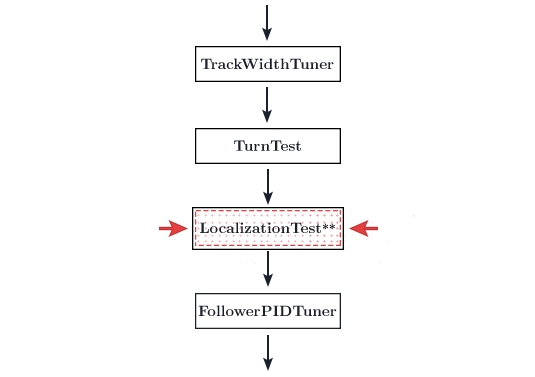
In this step, we are simply checking if the drive encoder localization proves to be accurate. Any errors in this step is due to an error in the DriveConstants file.
- Run the
LocalizationTestopmode via the RC. - Navigate to
192.168.49.1:8080/dashwith a phone RC or192.168.43.1:8080/dashwith a Control Hub. - Ensure that you have the
Fieldview selected in the top right. - Drive the bot around. You should see it being drawn on the map in Dashboard.
- Ensure that the drawn bot matches the orientation of the actual bot.
- If so, go ahead. If not, you will need to go back and fix a previous step.