# Turn Test Tuning
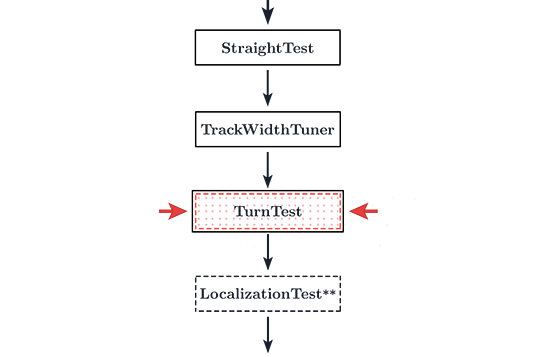
Turn test is just a check to ensure that your track width isn't waaay off.
- Run the
TurnTestopmode via the RC. - By default, your
TurnTestshould turn your bot 90 degrees. - The bot may not turn exactly 90 degrees. This may be due to some slight feedforward discrepancy.
- If it doesn't, go to your
TurnTest.javaopmode in Android Studio. Change theANGLEvariable to 180 degrees. - Re-run the opmode. It should turn exactly 180 degrees if you tuned the track width properly.
- If not, re-tune track width. Don't worry about the error at 90 degree turns. That will be fixed later once we tune the heading PID.
- Note: The
TurnTestshould turn 90 degrees counterclockwise. If your bot turns clockwise using the default turn function (assuming you haven't changed the angle yourself), then your right and left side motors on your drive train is flipped inSampleMecanumDrive.java